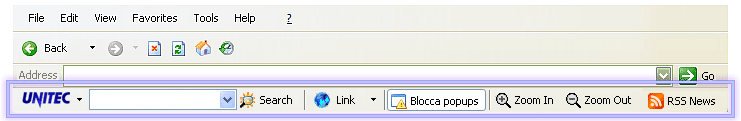
The Unitec Toolbar is free, customizable and provides search tools that can perform searches from your browser anywhere on the web.
Functionality With the Unitec Toolbar you can:
- New – Mozilla Firefox can now use the Unitec Toolbar with the Mozilla Firefox browser
- New – Search in Ecatalog search items in their description, to the code and the name of the manufacturer / brand.
- New – Rss News – Thanks to RSS, you can read on toolbar all news
- Eliminate pop-up windows
- Highlight your search terms on the page
…. and much more!
GUIDE
Unitec Toolbar Help
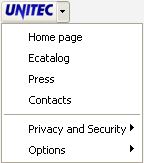 Click on the logo on the left side of your Unitec Toolbar to access the Unitec pull-down menu, which provides access to the useful services described below.
Click on the logo on the left side of your Unitec Toolbar to access the Unitec pull-down menu, which provides access to the useful services described below.
- Unitec Home Page Takes you to Unitec Unitec home page.
- Ecatalog Unitec Ecatalog, technical articles choosen by many constructors and different brands.
- Press Unitec Press, articles about supply chain management in outsourcing and Unitec.
- Contacts Unitec Contacts, for any question or technical information.
- Privacy e security
Tells you more about our privacy policy and allows you to deactivate the advanced features if you so desire.
- Empty Cache Selecting this menu item Empty Cache of your searches.
- Delete Cookies Selecting this menu item Delete Cookies of your searches.
- Clear Search History Selecting this menu item clears that history of your searches.
- Options
Opens the Toolbar Options window, of your Unitec Toolbar.
- Reload configuration Update Unitec Toolbar if new version is available.
- About Unitec Toolbar Offre informazioni sulla versione di Unitec Toolbar in uso.
- Uninstall Allows you to remove the Unitec Toolbar from your system.
![]()
Highlights terms on the page you’re visiting by placing a color bar over it. Each search term found on the page will be highlighted in a different color.
![]()
Zoom in or out in current page.
![]()
Prevents most pop-up ads from being displayed by your browser. The button icon changes to reflect whether the pop-up blocker is active or if a pop-up has been prevented from launching
![]()
You can read on toolbar all news can interest to you (for Internet Explorer
Rss news are to be personalized, adding new categories or visualizing the news in the Ticker mode modality.





